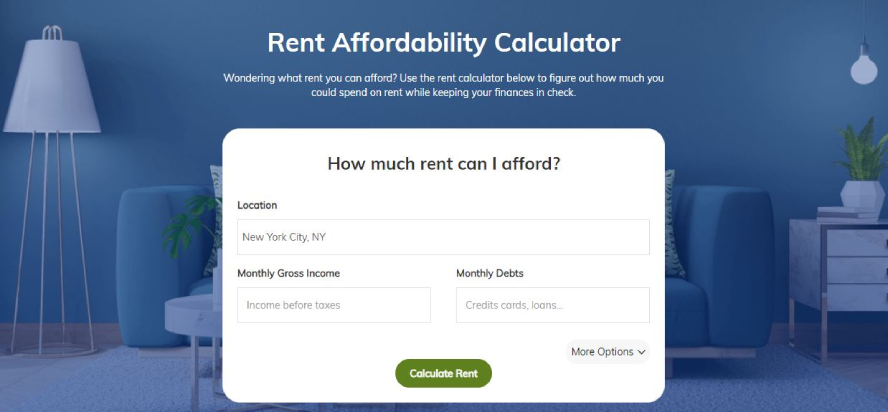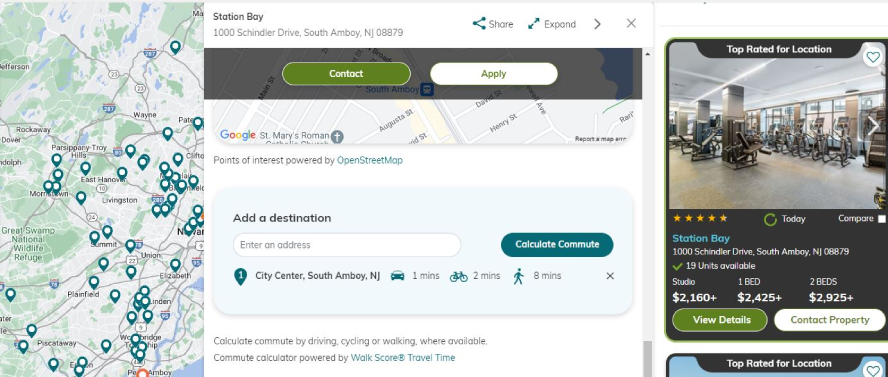Share this article:
Searching for an apartment for rent can be a daunting task, especially if you don’t know where to start. Luckily, there are many online tools that can help you quickly narrow down your options and compare different properties to find your perfect match. One of these tools is an Internet Listing Service (ILS) website — a platform that aggregates listings and allows you to filter them by criteria such as location, price, size, amenities and more — such as RentCafe.com.
We created the ultimate apartment hunting checklist to help you navigate RentCafe.com and find your dream place sooner than you’d think. Here are the key steps:
Set a budget
The first and probably most important point on our checklist for finding the perfect apartment is to review your income, expenses and monthly debt in order to figure out how much rent you can afford. This will help you match your budget with your expectations as these are two factors that often clash.
The great news is that you won’t need a pen and paper to do this. RentCafe.com offers some great resources and tools to help you complete this step: the Rent Affordability Calculator and the Cost of Living Calculator.
When using the Rent Affordability Calculator, you need to enter the location where you want to rent, your income and your monthly debt to find out how much rent you can afford. You’ll also get listings within your budget from your desired area to start exploring some options. Additionally, you can fill in two optional boxes with your expenses and savings, for a more accurate estimate.
The Cost of Living Calculator is especially useful if you’re planning to move to a different city. You can compare your rent and expenses in your current city with what you’ll be spending in your new location to maintain the same lifestyle. You will also get apartment listings to match your budget for both cities just in case you change your mind about moving after checking the cost of living differences.
Alternatively, you can check out the average rent in the city you are interested in by browsing a comprehensive index on RentCafe.com. First, you need to click on the state where the city is located and then choose the exact location from the platform’s extensive list.
Location, location, location
If you have a clear idea of where you want to rent an apartment, you can browse listings directly on the RentCafe map. Just search for a state, city or even neighborhood on the homepage so that the map is displayed and then start exploring. On the map, you can narrow down your search by neighborhood or zip code, but you can also set a specific radius or even draw your own boundaries.
If you’re looking for an apartment by browsing the map, you can also easily find amenities and facilities in the area. Just click on the “Nearby” button on the left side of the map and select one of the options in the drop-down menu to locate the nearest schools, transit lines and stops, as well as shops, restaurants and medical facilities. Depending on your interests, you can then check out the listings around a specific school or other points of interest.
Create a personalized search
Once you get the first set of results, you can filter the listings further to match your budget and preferences. You can choose to view apartment listings by number of bedrooms or bathrooms, availability and special offers. The results will automatically be arranged to highlight the best matches for you but you can also sort the results by price or ratings.
If you need more time to decide or aren’t in a hurry to move in, you can save your search and come back to it later to see the new listings added. Once you save a search, RentCafe will keep you updated via email with any new listings in your area of interest, changes in availability, special offers or top-rated properties in that specific location.
Another way to get a personalized experience is by using the Rental Assistant option directly on your mobile phone or on your desktop. Once you enter the location where you want to rent in the search box on the RentCafe.com homepage, you’ll get a pop-up that will let you use the tool. If you don’t get the pop-up, you can select Rental Assistant manually from the options menu, in the upper left corner of your screen. Once you activate the tool, you will be asked a few questions on your apartment and location preferences as a renter. The Rental Assistant will then suggest rental listings based on your requirements.
For the best experience on any ILS website — RentCafe.com included — make sure you create an account before you start looking for an apartment. This will help you keep track and save all the rental apartments you’ve viewed. Once you set up an account, you can enter your search criteria in the main box on the RentCafe.com homepage. This may include the city or neighborhood where you want to live in, the desired floorplan (studio, two-bedroom apartment etc.) or a feature such as pet-friendliness.
Browse the listings
After entering your search criteria, you will see a list of matching listings that you can browse through. Each listing will give you a brief overview of the property, such as the address, rent amount, floorplan, amenities (for both the community and apartments). You will also get a map with the exact location of the property, photos, videos or virtual tours, contact information and so much more. For example, you can also check out the ratings and reviews from current residents or users, which can help you get a clear idea of what living there is like.
You can click on any listing you like and see more details and features. After selecting the right floorplan, you can check out the available units with that particular layout. This is something you might not find on other ILS platforms.
Another helpful feature in the listing is the commute calculator. This will help you figure out how much time it will take you to get to work/school from the property you are interested in. You’ll also get details about nearby transit and shops.
Once you find the perfect apartment for rent, you can request a tour, contact the property or even apply directly with just one click. Everything is easy and straightforward, making your apartment search journey fun and hassle-free.
If you are a parent looking for an apartment, you’ll definitely appreciate that each listing includes childcare facilities, schools (with ratings from GreatSchools), colleges and universities in your area of interest.
Create a favorites list
If you are still prospecting and want to keep track of the amazing apartments you’ve found, you can create a favorites list. Just click on the heart icon at the top right corner of each listing to add it to your profile. You can come back later and easily access all the favorited apartments. To do this, simply click on your profile in the top right corner of the screen and then pick “Favorites” from the drop-down menu.
RentCafe.com will keep you updated with any similar properties you might be interested in and make sure you are up to date with all the newly available rentals.
Compare the listings
When looking for an apartment, it’s important to have features and tools that make your search faster and easier — and comparing your listings is one of those features. After finding an apartment that you like on RentCafe.com, you have the option to compare it with similar properties. Just click on the “Compare with similar properties” option right at the bottom of the listing (so make sure you scroll all the way down). The platform will then show you three more listings that match your search criteria and display the main details side-by-side so that you can see everything at a glance and make a decision.
If you haven’t chosen a property and are still on your customized search page, you can compare three listings that you like. Just tick the “Compare” box in each listing (right below the main image) and then click the “Compare” button to see the details side by side.
If you happen to like all of them, RentCafe.com lets you contact all properties with one click. All you need to do is enter your details and move-in date and you’re all set.
Contact the landlords or property managers
If you’ve reached this point on our apartment hunting checklist, it means you’re close to signing that new lease! But, before that — and after you’ve narrowed down your options to a few listings that you like — you have the possibility to contact the landlords or property managers to schedule a tour or ask any questions. You can do this by using the designated button or the phone number on the listing’s page. Be polite and professional when communicating with them to confirm the details of the appointment.
For some properties, you can schedule a tour by booking a time slot directly in the property manager’s calendar. This is an easier way to get one step closer to signing a new lease.
Visit the properties
The final step in finding the perfect apartment is to visit the properties that you are interested in and tour the rental units in person. This will give you a better sense of the neighborhood, layout and vibe of the place. RentCafe.com also provides detailed and colorful city and neighborhood guides to help you get the feel of a place before you actually go there.
Site visits offer the great opportunity to ask any questions you may have about the lease terms, utilities, maintenance, policies, and many more. Don’t forget to bring your own checklist or take photos to help you remember the details of each property.
Apply online
Once you’ve made your decision, it’s time to send an application — and RentCafe.com lets you do that from the comfort of your home as its one of the few ILS platforms that allows this step. When you reach the final stage in your apartment hunting journey, you can upload and send all your documents online and easily track the progress of your application. Just click on the “Apply Now” button available in your desired rental listing page to get started.
If you still haven’t found an apartment that fits your budget and your needs, you can revisit your favorites lists and the saved searches. Remember to be flexible and open-minded when looking for an apartment and to trust your instincts when deciding. Happy apartment hunting!
Share this article:
Alexandra Both is a senior real estate writer and research analyst with RentCafe. She brings over almost 10 years of real estate writing experience, having served as a senior editor at Commercial Property Executive and Multi-Housing News. A seasoned journalist, Alexandra has worked across print, online, and broadcast media. Her work has been featured in a variety of prominent outlets, including The New York Times, The Guardian, USA Today, and Architectural Digest. She holds a B.A. in Journalism and an M.A. in Community Development.
The Ready Renter has your back
Tips, news, and research curated for renters, straight to your inbox.
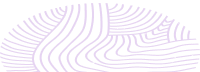

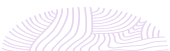

Related posts
Subscribe to
The Ready Renter newsletter