Login
MDHA RENTCafé - Sudekum Apartments
This portal is used exclusively for Sudekum Apartments only.
Sudekum Apartments are located in the South Nashville community at 101 University Ct, Nashville, TN 37210. Named after the late prominent Nashville businessman Anthony "Tony" Sudekum, Sudekum Apartments are included in the Envision Napier-Sudekum Choice Neighborhoods Planning Grant.
Affordable Multi-family Homes
with two, three, four, and five bedroom apartments
Applying for Affordable Housing is always free. The Department of Housing and Urban Development (HUD), who funds the program, does not allow any agency to charge a family to apply. Beware of websites that charge a fee to apply for the housing program. These websites are not affiliated with the Metropolitan Development and Housing Agency (MDHA) or the Department of Housing and Urban Development (HUD). The only way to apply for MDHA housing is through MDHA’s official website.
Online Applications are not being accepted.
Online applications will be accepted for two-, three-, four- and five-bedroom apartments. The Sudekum Apartments waiting list will be open from noon Dec. 17, 2024, until 3 p.m. Dec 19, 2024. Applicants interested in Sudekum Apartments who need assistance may call the management office at 615-252-3660 (press 3 when prompted) between noon and 3 p.m. Dec. 17, 2024.
All new online applications for Sudekum Apartments will utilize the nationwide RENTCafe portal service. If you are applying for this property, you will need to register a username and password and include a valid email address. Some applicants may already have a registered profile on RENTCafe for another property managed by MDHA. If this is the case, you can use your registered RENTCafe email address and username for this property. If you have registered profiles on RENTCafe for other housing agencies or property management companies, you can use your registered RENTCafe email address, but you must register a new unique username.
Please review the Username instructions and Password requirements shown below before you start your initial registration process. After your application has been submitted, an automatic email will be sent to your registered email address confirming your application has been received.
If you need assistance with language interpretation or other accommodations or services, please call (615) 252-8464. If you have any questions, please email your questions to Sudekum@Nashville-MDHA.org.
User Name Instructions
A username is a name that you define during your online application for this property. The username will automatically default to your email address, and you may change it to a new or existing username you used on past properties at MDHA. The username should be changed to a new unique username if you are entering multiple online applications for many individuals. Here are some username examples:
Username Example 1:
I am applying for the Napier Place waiting list for myself or my family. I can use my email address for my username or an existing username I’ve used to apply for at other MDHA properties (if different from my email address), or I can create a new unique username that can be used exclusively for this property.
Example: My name is Jane Doe, and I am applying for the Napier Place waiting list. I can use my existing username I’ve used at other MDHA properties, or I can create a new unique username exclusively for this waiting list. I decided to make my username unique, and I have entered my username as jdoenapier24. My unique username will always be associated with my Napier Place Waiting List online application created on 12/10/24.
Username Example 2:
I am a social worker and I am entering many online applications for my clients who do not have an email address or access to a computer. I can enter my email address for each online application, but I must create a new unique username for each online application that I create. Refer to the previous example if your client plans to apply at other MDHA properties.
Password Requirements
Must be a minimum of ten (10) characters.
Must contain at least one uppercase letter.
Must contain at least one lowercase letter.
Must contain at least one number.
Must contain at least one symbol (@, #, $, %, &, etc.).
Has your Contact Information changed?
Please remember to revisit this property's RENTCafé portal and update your RENTCafé profile as your contact information changes. Simply go to www.Nashville-MDHA.org and click on the Update My Housing Application and select this property. We want to make sure we can contact you when your name is called!
Email property questions to Sudekum@nashville-mdha.org. Recommended web browsers: Google Chrome, Internet Explorer 9 or later, and any mobile Android or IOS web browser. MDHA’s Statement on Non-Discrimination and Fair Housing polices.
Have you registered for this property?
- If you answer No, click the 'Click here to register' or 'Register Now' buttons below to get registered and start your online application.
- If you answer Yes, please log in using your User Name and Password to resume or view your online application or to make changes to your contact information.
Register for a Fast, Easy Application
With a free account, you can:
- Save your application and log in at any time to continue.
- Check the status of your applications.
- Use your account with multiple applications.